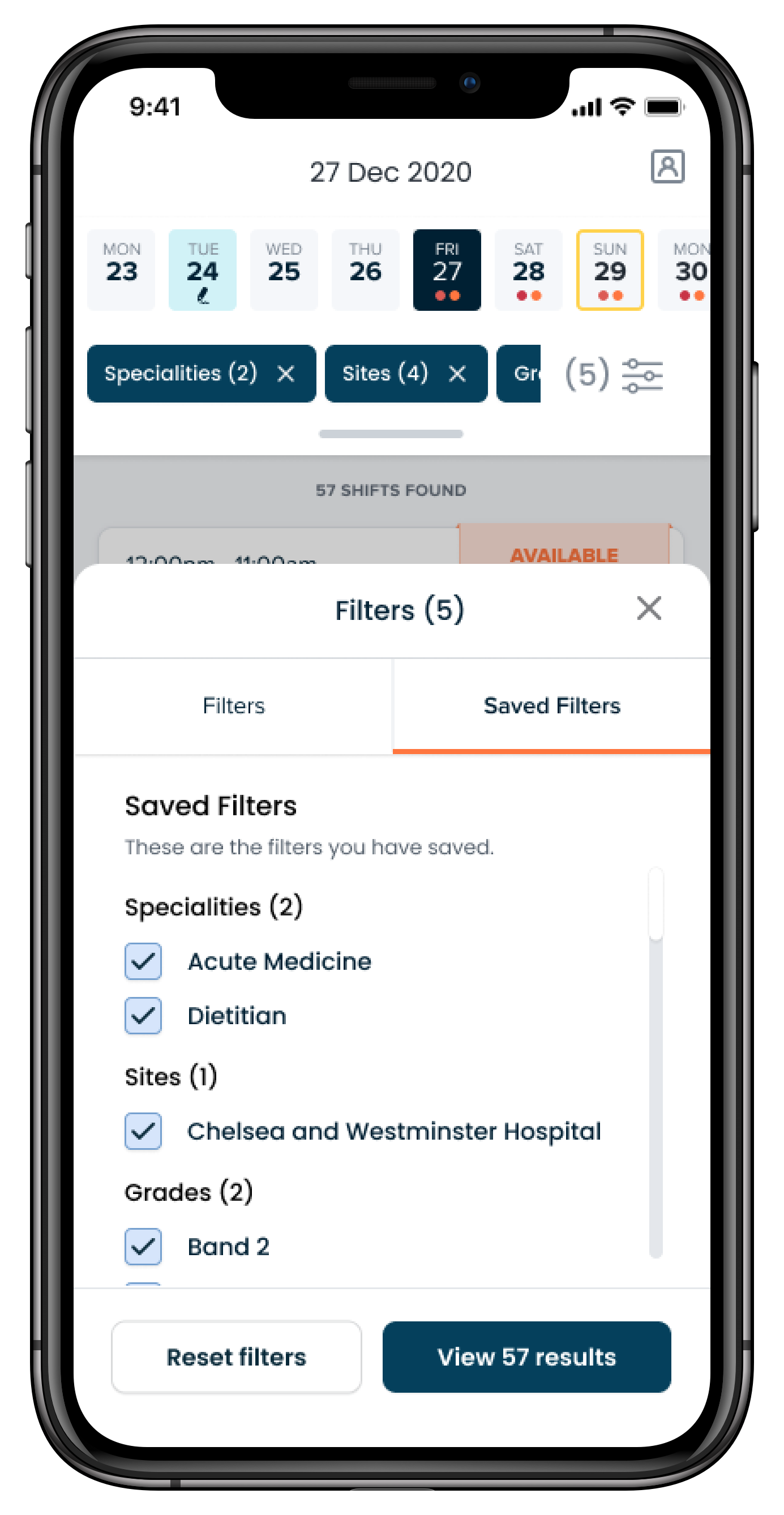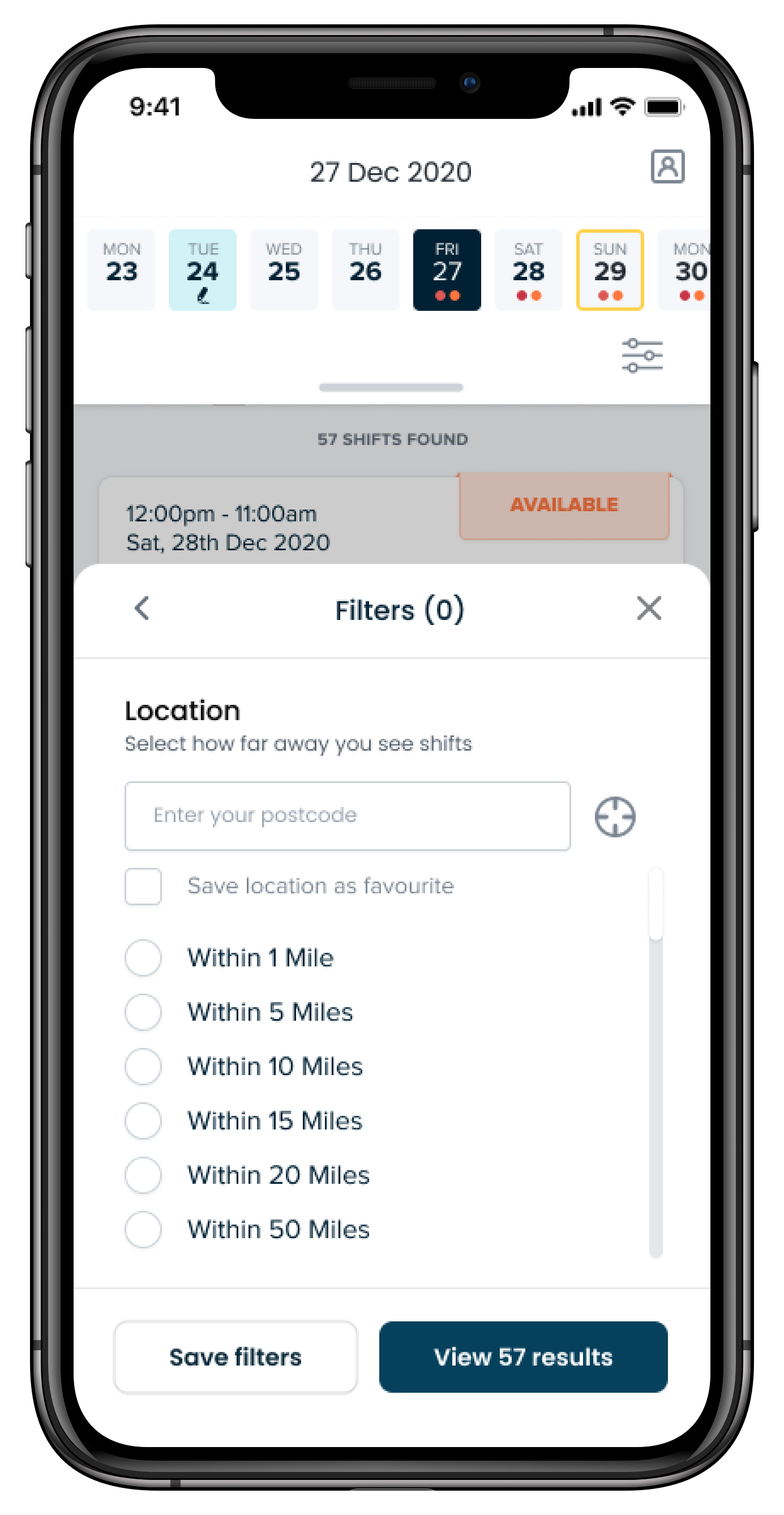Patchwork Health
Helping managers and clinicians finally achieve effective and sustainable staffing
Background
Patchwork Health is an end-to-end workforce solution that aids with sustainable staffing in the healthcare industry. With over 50,000 users, it comprises of a mobile app for clinicians looking to work locum shifts that allows them to search for and book shifts that match their specialities etc, a desktop Hub for managers to send out available shifts and manage workers, and a platform for building a rota and roster for more full-time staffing needs.
I was the Product Designer on the temporary staffing products from April 2022 to June 2023, my work included redesigns of older functionality and the introduction of new features as well as working on creating processes for tracking analytics for improvements opportunities and measuring the success of new features and a repository to store and categorise research.
This case study will cover a redesign in-depth as well as include examples of other projects at the end.
Redesigning the functionality of the filters on the mobile clinician app
Understanding the problem
While the clinician mobile app allows locum clinicians to do many things such as submit timesheets at the closing of a shift, track the progress of signoffs and payments of past shifts and apply to join organisations, the main use for this mobile app is for clinicians to be able to find available shifts to work that have requirements that fit their level of expertise and experience. Therefore, filtering out shifts to only see the ones that are relevant to them is vitally important.
At the time, the current functionality of the filters was not up to scratch and we knew this based on feedback from management in the organisations using the app who was hearing it from clinicians. However, that feedback was not enough to go ahead and redesign, I needed to hear directly from the clinicians, rather than through management.
I first sent a survey to as many users as possible in the trusts willing to help us. The survey was filled in by over 480 clinicians of varying experience and expertise.
43% of users surveyed were junior doctors, which aligns with the fact that it is mostly junior doctors working locum shifts.
42.5% of users use Patchwork more than once a week and a further 24% use it at least once a week.
51.8% of users said that they always use the filter functionality and a further 22.3% said they use it sometimes.
Key findings and trends
It is incredibly frustrating having to add the same filters every time you search so there is a large desire for the ability to save filters.
Bank workers are highly motivated by rate of pay.
It is difficult to find what you are looking for in long lists i.e. specialities.
Bank workers will usually take up locum shifts when they have free days available so want to be able to see shifts only on specific days.
There is a worry about having to search through loads of irrelevant shifts to find one they are qualified to work.
“The speciality and level of skill required will guide me to know if I can take the shift at all. ”
“I work a full time rota so can only locum on certain dates and I generally only locum at the site I am currently employed.”
“I prefer to work nights and at the moment I help out at my old job with district nurses. ”
Suggested features
Based on the survey findings, I determined features that would be most valuable to users when using the new filters.
Having the ability to save the filters so they don’t need to be reapplied every time as things like specialities or grades would not often change
A search functionality on each filter type
Filter by times of day or specific periods of time
Ability to set a home address and see shifts in order of distance to home
Designs
Filter options main screen
Search functionality on lists
Select specific dates
Select timeframes
Saved filters tab
No results saved filters tab
Ability to save location
Filters applied
Usability Testing
Before handing the finished designs off to engineering to build, I held usability testing sessions with six users who had volunteered their time during the survey. These sessions were held remotely and covered the main tasks the new filters were meant to fulfil.
The goals for the testing were to uncover if the new filters were intuitive and an improvement on the current filtering experience as well as to understand what doesn’t work with the new designs to make changes before handover to engineering.
Top strengths
Users found the instruction of the search functionality to be hugely helpful
5 out of 6 participants mentioned how helpful having a search functionality was. They were all used to previously scrolling continuously on Patchwork to find what they are looking for and this saves them a lot of time.
Almost all tasks could be completed in under 40 seconds
As almost every task was completed successfully and in under 40 seconds this will hopefully translate into creating a much quicker experience for our users in finding and booking relevant shifts.
Almost 100% task success rate
5 participants successfully completed all tasks. The other only failed one task. While this is only a small number of people, it is hopefully a good sign that the new functionality will work well for a vast number of our users.
To Improve
Filter by time
As lots of doctors will work night shifts, the design that was tested only allowed for a user to select a timeframe that ends by 12pm so although the participants could successfully complete the task given to them, there was a concern about what happens if someone needs to work a night shift.
Remove a filter from the home screen
The final task asked a participant to remove the selected sites while on the home screen. Although this task was then successfully completed by all the participants, it was done in a way that was not intended and that takes longer for the user. The intended behaviour was that they would know to select the cross in the blue pill that has the word sites in it.
Reflections
What went well with this work was involving engineering really early on by inviting them to join usability testing and sharing the results of the initial research with them so they had a clear picture before even getting to build.
However, on reflection, this invitation should have also been extended to QA, who pointed out some behaviours that would have been useful to think of a bit earlier in the process.
On-Call Shifts functionality- Brief Overview
Submitting a timesheet to get their hours worked approved, is one of the main goals a user has when on Patchwork. The standard timesheet requires confirming the start and end time of hours they worked and they will get paid an hourly rate. However, some trusts also had a type of shift called an On-Call shift for their workers that Patchwork did not cater for. An On-Call shift is where a worker stayed home and got paid a lower hourly rate and once they were called into work, they would then get a higher rate for those hours, those two rates would then get combined. Below is the solution I worked on for submitting an On-Call shift timesheet where a worker can add the different times they were called out for as well as amend the start and end times of the whole On-Call period and then Patchwork would work out the total pay.
A full case study can be requested. meghanjanevolkwyn@gmail.com
Signing off a timesheet with a pin instead of a signature
When a worker submits a timesheet, they are required to get a signature from a sign-off authoriser to confirm they worked their shift. This was done either on the app in person or remotely. This was working well until a legal issue was uncovered where a worker was fraudulently signing off their own shifts and getting themselves paid for work they didn’t do. This caused serious legal repercussions and it was determined that changing to a Pin sign-off system where the pin was unique to the authoriser was more secure. Below is the solution I worked on for implementing the Pin sign-off and resetting an authoriser’s pin.